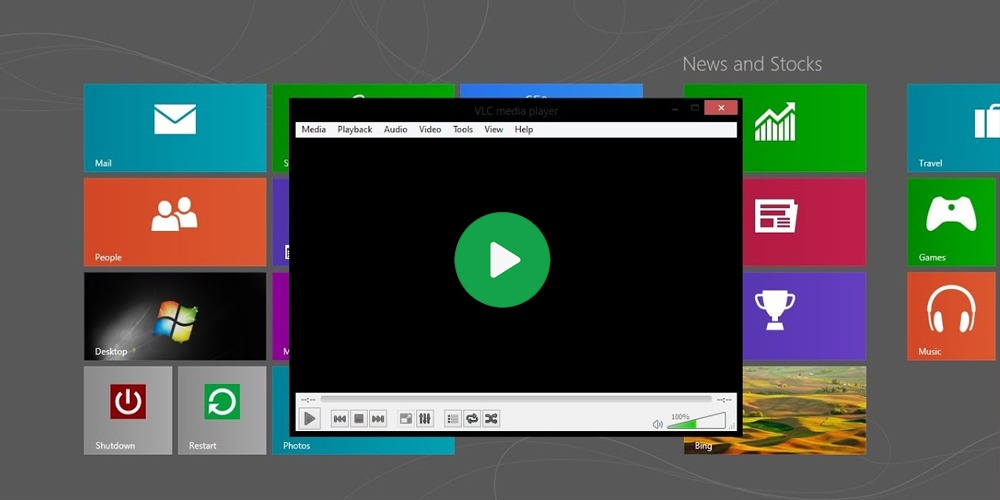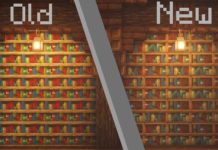Table of Contents
Preface
If you are using Windows 10, you would know that there is no native DVD player for Windows 10 to play music or movies. The discontinuation of Windows Media Center has brought to an end to Windows build-in DVD players. If you want to get your hands on Windows DVD Player, then you have to buy it from the Windows store app as it is not free. This means that you must install a third-party DVD player to run content from DVDs and Blu-ray discs. But we are not so unlucky after all. There are many good options for free DVD players available in the market which you can easily download and install on your system.
How to Choose the Best DVD Player for Windows 10?
Before you select any free DVD player for Windows 10 you must check below two important points.
- What audio and video file formats are supported by a DVD player and can those formats be used to play Blu-ray discs.
- The compatibility of the DVD player with your OS.
Once you are done with these, you should go ahead in selecting the DVD player for Windows 10. By keeping all that in mind, our team has compiled a list of TOP 10 free DVD players for Windows. Let’s start then.
10 Best DVD Player for Windows 10?
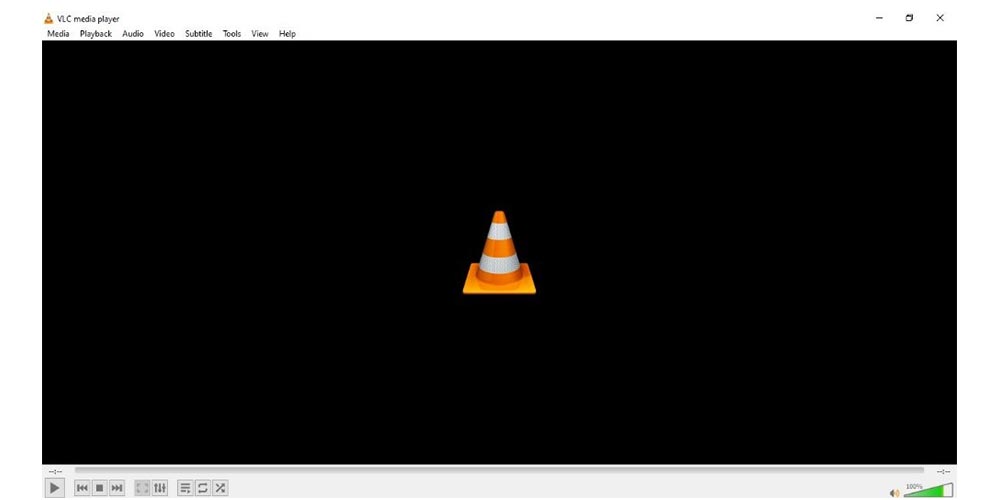
VLC Media Player (VideoLan)
VLC player is the best amongst all. VLC player has cemented its place as one of the most versatile DVD players for Windows 10. You can easily use the VLC media player on any device. Bet it Windows, macOS, Linux, or any smartphone. Play any type of audio, video files, and images. It is fair to say that this is ‘the most’ reliable media player that you can ever find. The only thing that you would miss on the VLC player is that you cannot play 4K or 8K videos on standard VLC player. For 4K and 8K video, you have to get VLC 3.0 Vetinari.
The process of playing DVD or Blu-ray on the VLC player is pretty simple and easy. There is no requirement of installing any additional codec like MPEG-4 or H.264. Open VLC player and press Ctrl + D. you will get to the disc section of the player where you can select DVD, Blu-ray, Audio CD, and SVCD/VCD.[/vc_column_text]
Html code here! Replace this with any non empty text and that's it.
| VLC Media Player Pros | VLC Media Player Cons |
|---|---|
| Available for Almost Every Device | No 4k or 8k Video on Standard VLC |
| Most Versatile and Trustworthy Media Player | |
| Enjoy Basic Video Editing With Simple Tools | |
| Subtitle Syncing Tool is Very Powerful |

PotPlayer
PotPlayer is known for its compatibility with all versions of Windows since the release of Windows Vista. It supports all commonly available video file formats and most importantly you can play DVD or Blu-ray on it. AN amazing feature that PotPlayer brings is its support for the 3D glasses. If you have more than one sound card on your system, PotPlayer will let you choose your card accordingly. It supports SMI & SRT, VOB, and Blu-ray subtitles. Also, there is no need to install any additional codecs as it comes with all possible codecs.
| PotPlayer Pros | PotPlayer Cons |
|---|---|
| Complete Opencodec Support | Audio Playback Needs Improvement |
| 3D View Option | |
| Users Can Bookmark Chapters | |
| Dvd, Tv, and Hdtv Compatible |

BlazeDVD
Another powerful media player that allows you to watch even regional CSS-encrypted and coded DVDs. There is great surround sound support available in the player providing you’re the theatre like experience. There is a great option of audio filters available in the media player and you can apply up to 10 filters in it allowing you to restrict viewing to violent content for the children. You can also create a slide show from the still images and even record videos in MPEG2 format.
But, you can enjoy all the features with the paid version. Yes, you heard it right. It has a paid version that unlocks all pro features and the free one only comes with the limited options. However, both versions still allow you to play DVDs, VCD, or SVCD.
| BlazeDVD Pros | BlazeDVD Cons |
|---|---|
| Audio Playback is Excellent | Limited Features in Free Version |
| Smart Stretch Technology | |
| Enhance Video & Audio Playback With Multi-core Cpu Acceleration | |
| Learning Mode |

5KPlayer
This media player is your thing if you want to experience a perfect home theatre environment. With this free media player, you can capture screens in 4K resolution. 5KPlayer allows you to download movies from 300 websites worldwide. You can do mirroring by using AirPlay technology. Enjoy amazing playback of Full HD, 4K, and 360° video. The DXVA2 hardware acceleration allows you to render HDR 4K & 8K videos in different formats. It has a built-in radio player and it can also detect and play multichannel surround sounds like a stereo, Dolby, and DTS.
| 5KPlayer Pros | 5KPlayer Cons |
|---|---|
| Wide Support for a Range of Audio and Video Files | Blu-ray Support is Missing |
| Screen Capturing Tools Are Excellent | |
| Download Video Content From Youtube, Facebook, Dailymotion, or Vimeo | |
| Great Streaming Capabilities |
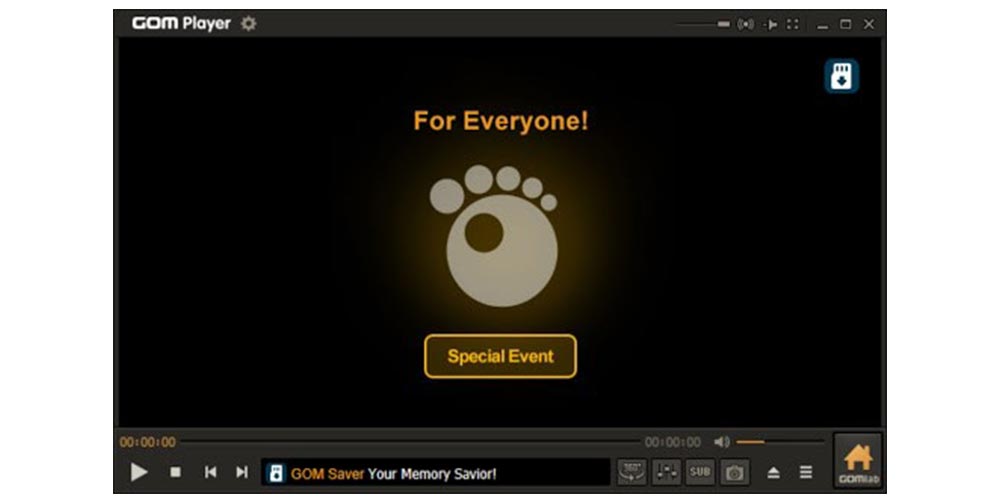
GOM Media Player
GOM certainly has emerged as a very popular media player due to its support for Windows 10 and earlier versions of Windows. You can play videos in many different file formats and resolutions. The subtitle library is very extensive and if it finds any subtitle in its search it will add it to the file automatically. It also allows you to view 360° VR videos. However, to enable it to open Blu-ray discs you might need to download the required codecs though you will find most of the codecs within the player. You can also get the paid version to enjoy a complete set of features.
| GOM Media Player Pros | GOM Media Player Cons |
|---|---|
| Quick and Simple Installation | Blu-ray Discs Playback Requires Additional Codecs |
| Subtitle Library is Very Rich | |
| Wide Support of Audio and Video Files | |
| Low System Requirements |

MPC-HC (Media Player Classic Home Cinema)
You might not have seen any update on MPC-HC player in the last 2 years or so, yet it is still one of the best free DVD players for windows 10. The playback tool options of this media player are matchless (Not even VLC or GOM media player match it). It is recommended to install a full codec pack before you start using MPC-HC. There is no support for 4K resolution videos in MPC-HC media player.
| MPC-HC Pros | MPC-HC Cons |
|---|---|
| Ad-free | Additional Codecs for Blu-ray Discs Playback |
| DVDs and Blu-ray Has a Smooth Playback | |
| All Common Audio and Video File Format Support | |
| Different Skins Are Available for Toolbar Design |

KMPlayer
Watch 3D, UHD, and 4K videos in this elegantly designed modern version of media players. You are free from any codec downloading tension as it contains all the codecs. For better performance choose the version of your PC (32-bit or 64-bit). Listen to music through KMPlayer`s music player and you can also download videos from YouTube, Daily Motion, and Instagram. A great feature of this media player is that you can capture video and audio files and save them in any format.
| KMPlayer Pros | KMPlayer Cons |
|---|---|
| Without Delay Display of High-resolution Files | Stereo Sound Support is Missing |
| Even Works on Old Pc Configurations | |
| Subtitle Setup is Simple | |
| Basic Screen Capturing Options |

PowerDVD19
With a wide range of video and audio playback options in the latest version, it is one of the best DVD players for Windows 10. There are 3 variants of PowerDVD19. a) Standard b) Pro c) Ultra. All these versions are differently priced. There is only 4K video support in a standard version for Windows 10. Download 360° VR videos, audio, or image files easily, and additionally you can also stream videos from your TV. It supports HDR and has True Theatre technology. However, you have to buy Ultra version to enjoy 8K or HDR content.
| PowerDVD19 Pros | PowerDVD19 Cons |
|---|---|
| Screencasting Capabilities Are Great | No Free Versions |
| Powerful Audio Playback Features | |
| Playback of 4k, 8k, and Hdr is Smooth | |
| Complete Codec Support |

Leawo Blue-ray player
Leawo Blue-ray player media player contains so many features to play DVD and Blu-ray discs that will make your home theatre experience very enjoyable. You can now play DVD files as well as DVD ISO and IFO files but the resolution is restricted to max 1080p. Add subtitles with an easy process and you can perform a manual search in the DVD player’s subtitle library if you did not find subtitles in the original video. There is no screen capturing or screencasting options available in Leawo Blue-ray player.
| Leawo Blue-ray Player Pros | Leawo Blue-ray players |
|---|---|
| You Can Download Multiple Files Simultaneously | Only Basic Video and Audio Playback Options |
| Compatible With All Versions Since Windows Vista | |
| Media Control Menu is Intuitive | |
| Advanced Audio Decoding Options |

Macgo Windows Blu-ray
With the availability of this media player on Windows 10, it has become very popular as it provides support for a wide range of Blu-ray. You can view photos from different file-formats including CR2 files in this media player. The accuracy of sound and video is very high due to the DTS-HD Master Audio, Dolby TrueHD Audio, and DTS 5.1 codecs. There is also a wide range of subtitle options available in this media player.
| Macgo Windows Blu-ray Pros | Macgo Windows Blu-ray Cons |
|---|---|
| Maximum Blu-ray and Video File Formats Supported | Very Few Advanced Features |
| Advanced Audio Playback Features | |
| Image File Display Available | |
| Multiple Online Video Playback Options |
If you are curious to know how to fix photoshop error ‘scratch disks are full’ which is commonly faced due to disk fragmentation, we have written a comprehensive guide for it.
Frequently Asked Questions
Which one is the Best Free DVD Player for Windows 10?
VLC player is considered the best DVD player for Windows 10.
How Do I Watch DVD on Windows 10?
Download and install VLC player, insert a DVD in your system and it should play automatically. If it does not play, press Ctrl + D and choose the option accordingly.
Why I am unable to play DVDs on Windows 10?
It is because Microsoft removed built-in support for the DVD player in Windows 10.
Does Windows 10 Have Built-in DVD Player?
No, there is no built-in support of DVD player in Windows 10.