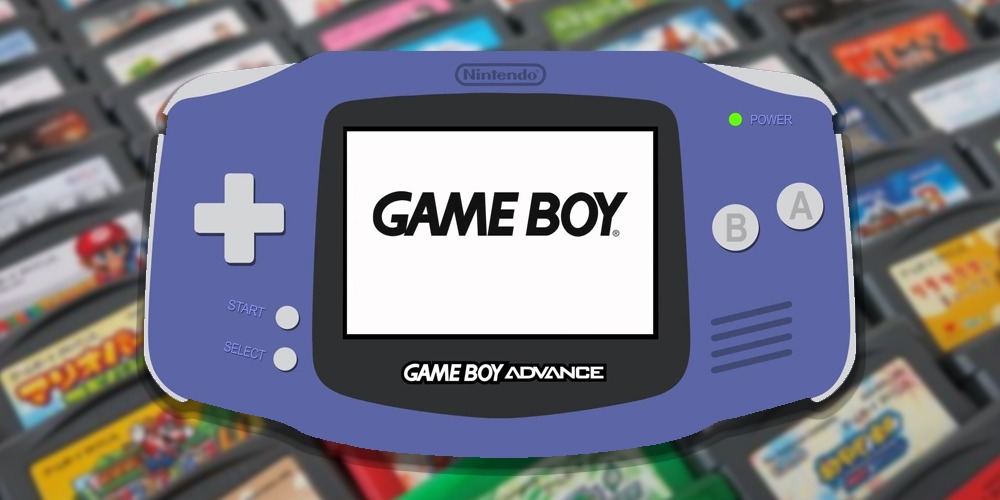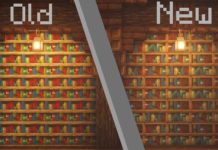A worthy successor to Gameboy Color, Gameboy Advance is a smart handheld 32-bit game console, developed, manufactured, and marketed by Nintendo. The Gameboy Advance is a major leap for the Game Boy line. It is said to be 17times faster than the Game boy color and is the first model to have a horizontal alignment.
When it comes to retro consoles, the amazing success of the Game Boy is a legacy to behold. Its long lineage of hardware spanning over 2 decades has made the classic handheld a pop culture icon. Gamers of all ages must have some great memories of the Game Boy.
This amazingly smart device became a home for all old and new beloved titles, obliging the vintage games from across multiple console libraries. Also, it is important to know that the Gameboy Advance was backward compatible with its predecessors.
There were three different models offered during the lifespan of the Gameboy Advance.
Table of Contents
Gameboy Advance Hardware Specifications
- CPU: 32-bit with embedded memory.
- Display Size: 1.6″ by 2.4″.
- Screen: 2.9″ TFT Color LCD.
- Resolution: 240 x 160 pixels.
- Colors: From the palette of more than 32k, 512 simultaneous colors.
- Weight: Approximately 5 ounces.
- Size: 3.2 by 5.6 by 1 inch.
- Power Supply: 2 AA alkaline batteries.
- Battery Life: Approximately 15 hours of continuous play.
Gameboy Advance SP Hardware Specifications
- CPU: 32-bit with embedded memory.
- Screen: 2.9″ TFT Color LCD .
- Size: 1.61″ x 2.41″.
- Resolution: 240 x 160 pixels Color. Display more than 32k colors.
- Weight: Approximately 5 ounces.
- Size: Height 3.33 inches, width 3.23 inches, depth 0.96 inches.
- Power Supply: Lithium-Ion rechargeable battery.
- Battery Life: Approximately 10 hours of continuous play with light, 18 hours without light.
Gameboy Advance Micro Hardware Specifications
- CPU: 32-bit (16.78 MHz).
- Display Size: 1.61″ x 2.41″.
- Screen: 2-inch diagonal screen .TFT
- Color: 512 out of 32k colors.
- Resolution: 240 x 160 pixels.
- Weight: 2.8 ounces.
- Size: 4 by 0.7 by 2 inches.
- Power Supply: Lithium-Ion rechargeable battery.
- Battery Life: Approximately 6-10 hours.
A Closer look at Gameboy Advance Emulator
It comes with 4 buttons, the A and B buttons on the right side of its face, and the start and select buttons on the left side and with the screen in the middle. Placed on top, The Left (L) and Right (R) shoulder buttons are new on the Game Boy Advance. It also contains a 6-button directional pad on the left side. The device has a bit more weight than the Game Boy Color. The Gameboy Advance is 5.6 inches wide, 3.2 inches tall, and 1.06 inches thick. The Gameboy Advance is available in several color patterns, including Indigo, Arctic, Glacier, Fuchsia, Platinum (limited edition).
At 2.9 inches, the Game Boy Advance comes with a larger screen as compared to the Game Boy Color’s 2.3-inch screen. The display is known as TFT LCD. The screen resolution has also been enhanced. Being 160×140 pixels on the Game Boy Color to 240×160 on the Gameboy Advance emulator.
The exterior is not the only thing that makes Gameboy Advance superior. The internal components of Gameboy Advance have also been elevated to support more complex & advanced games. At the same time, allowing for more interactivity. Let us have a look at the components of the Gameboy Advance Emulator.
- All Game Boy devices have an 8-bit CPU. The Gameboy Advance generates computing speeds up to 17 times faster than its predecessors. It is capable of displaying 32,000 colors in bitmap mode or 511 simultaneous colors in character mode. It can potentially display a palette of 65,535 colors.
- The device offers 32 kilobytes of WRAM and 96 kilobytes of VRAM. It also has 256 kilobytes of external WRAM.
- Gameboy Advance comes with a PCM stereo sound generator.
- 2 AA disposable or rechargeable batteries can easily provide the game with the power which will allow up to 20 hours of game time.
How does Gameboy Advance work?
There are many peripherals for the Gameboy Advance, allowing it to do more than the Game Boy or Game Boy Color. Below mentioned are some of the devices:
Gameboy Advance/GameCube Communication Cable
This cable can hook your Gameboy Advance to your GameCube and it allows communication between the two consoles.
Gameboy Advance Communication Cable
It allows up to 4 Gameboy Advance players to link up and play the same game with just one copy of the game.
E-Reader
An exciting accessory for the Gameboy Advance users. It uses Scan Talk technology to scan barcodes containing data about characters, including stats, evolutions, sounds, and more.
Gameboy Advance Power Sources
There are multiple power options, including an AC adapter, rechargeable battery, recharging dock, and even regular old AA batteries.
Mobile Phone Adapter
This adapter was originally designed for the Gameboy and Game Boy Color, this adapter allows you to connect to mobile phones and use its internet to share the data and download latest games.
Gameboy Advance Infrared Communication Adapter
For all the low data rate transfers like sharing custom characters and trading items, this infrared adapter is used.
How to Play Gameboy Advance Games?
Choosing your Gameboy Advance Emulator:
The Gameboy Advance is one of the most popular handheld consoles of all time, a lot of time and effort has been placed in developing GBA emulators for Windows and other operating systems. You will enjoy the same Gameboy gameplay experience with these emulators as they offer graphic enhancements and new features as well.
mGBA runs on almost every platform, including Windows, Linux, and Mac OS. It supports all mobile platforms and can even be installed on a customized Nintendo Switch or Wii. Not only it emulates the Gameboy Advance Games, but it also supports the older Gameboy Advance sp games and Gameboy Color consoles.
Installing the mGBA Emulator:
This emulator is available on many platforms with the same experiences. Kindly note that these installation instructions are relevant for only Windows 10 users.
For Windows, the best option is to download the installer, rather than the .7z archive. If you have a 64-bit Windows, select the Windows (64-bit, installer .exe) version.
- Once downloaded, run the installer and click ‘Next’ to begin.
- Accept the mGBA license agreement, then click ‘Next’.
- Now confirm your settings like creating a desktop shortcut and enabling different extensions and then click ‘Next’.
- Confirm your settings, then click Install to begin the mGBA installation process.
- Once the mGBA installation has completed, click Finish to close the installer.
Setting up the Controllers:
Now you have two options to control your Gameboy Advance games. The mGBA has a pre-set option embedded to use the keyboard, on the other hand, you can always configure it to use a third-party controller.
- To configure your mGBA controls, open mGBA, click Tools and then click Settings.
- In the settings menu, click Keyboard in the left-hand menu to begin matching your keyboard keys to emulated GBA input keys. The preset configuration is there to be used as is, but if you want to make changes in any of the controls, click on any of the white boxes.
- If you want to configure a third-party controller to use mGBA, in the settings menu, click Controllers. For any change in pre-set options, you may click on any of the white boxes, then press your required button on the controller to map it. Click Apply to save, then OK to close.
Launching Gameboy Advance Games in mGBA:
Before you can start playing Gameboy Advance games, you would need to load them into mGBA from the relevant files available in your system.
- To launch a Gameboy Advance game, click File from the top menu and then click ‘Load ROM’.
- Now select your Gameboy Advance game file, then click Open to start the game.
Frequently Asked Questions: About Gameboy Advance
How many Gameboy Advance games are there?
There is a total of 1,510 Gameboy Advance games.
Can Gameboy Advance SP play Gameboy games?
Yes, they will work. But they will not play on DS, DS Lite, or DSi.
Do they still make Gameboy Advance?
No, they don’t. Gameboy Advance SP was released in 2003, and its successor, Nintendo DS in 2004.
How much is a used Gameboy Advance worth?
It is worth 20-50 US$ depending on the condition.